Unity Screensaver
A downloadable tool for Windows
Welcome With This App you can run any of your Unity Games as a Windows Screensaver
To do this Please Follow These easy Steps
(1.) Right Click on the Unity ScreenSaver.scr File Click install
(2.) The ScreenSaver Window should Open up the selected Screensaver should be Unity ScreenSaver
if not Please locate it now
(3.) Click on the Settings Button inside there Click the Add App Button
(4.) Locate your Unity Game /App or the test on i put in this Zip File in the Test Run Folder
(5.) Hit Done now you can test it by Pressing the Preview Button
Note key Press and Mouse move will exit the ScreenSaver.
Please Rate and leave a Comment about the app or any thing you would like to see added
Download
Click download now to get access to the following files:


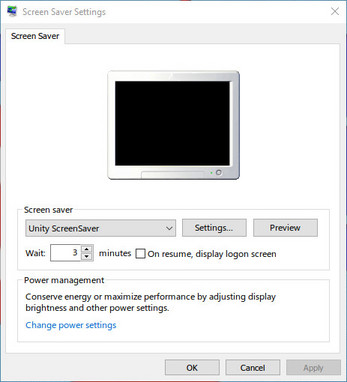
Leave a comment
Log in with itch.io to leave a comment.